Online identification function blocked¶
Unblock ID card PIN using the PUK¶
If you have entered your ID card PIN wrong three times in a row, the ID card PIN is blocked. You can unblock it in the PIN management.
Navigate to Settings and click on PIN management.
Enter your 10-digit Personal Unblocking Key (PUK) in the field next to the text “PUK”. You can find it in the letter you received from your registration office (see PIN letter of Bundesdruckerei).
After entering the PUK, click on the button “Enter PUK” at the bottom on the right.
Attention
PUK counter
Please note that the PUK features a counter. You can use your PUK 10 times. After that, you have to contact your local registration office to generate a new PIN, hence unblocking your ID card.

Enter your PUK in the PIN management
The successful entry of your PUK is displayed in a dialog text, see next figure.
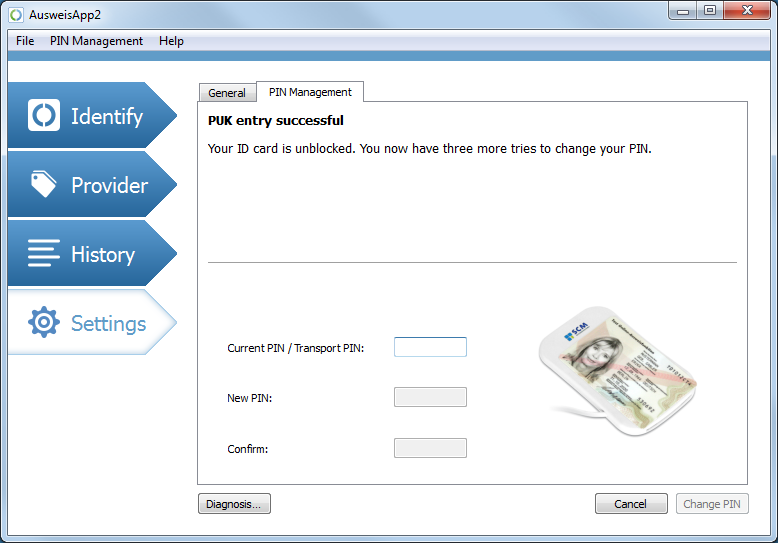
Feedback upon successful unblocking
Once the block has been released, you have another three attempts to enter your correct PIN. In case you have forgotten your PIN, you must contact your registration office to generate a new online identification PIN.
Related topics: